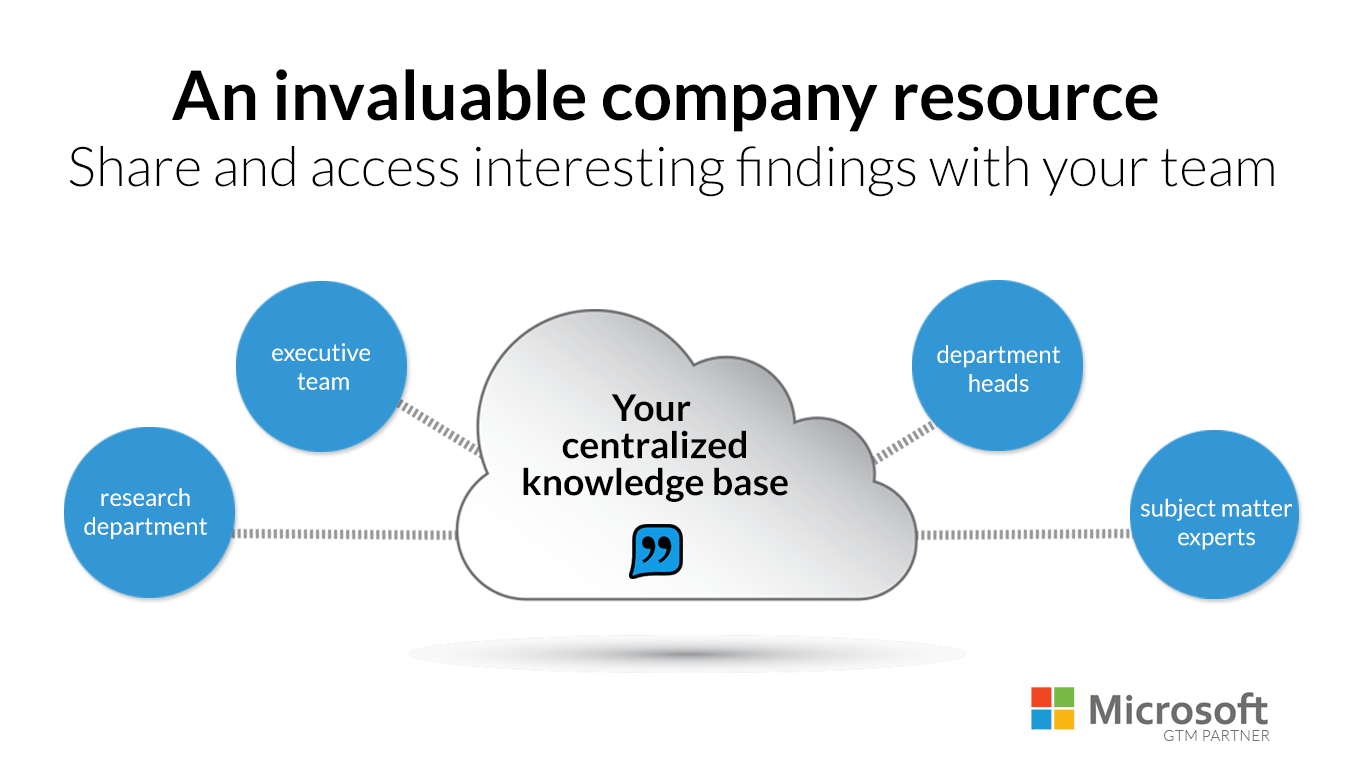“Sorc’d gives our joint users the tools they need to be as productive as possible with seamless integration into Microsoft Office products.”
Video walk-through
A short, 55-second video on adding snippets from your Sorc’d account. This example shows the add-in within Word.
Sorc’d is a free Microsoft Add-in for Microsoft Office products: Word, PowerPoint, Excel and Outlook offering the best and most convenient way to:
1.) Import snippets of valuable information directly from Sorc’d into Word, PowerPoint, Excel, and Outlook
2.) Export snippets of information from within Word, PowerPoint or Excel that you may want to reference later, import into new content, share with colleagues or directly through social outlets
Getting started
Sign up across all the platforms for the best seamless integration. Our clients boast an increase in productivity of at least 30%!
Create a Sorc'd account
Your cloud-based repository of snippets that you can use anytime, anywhere, AND share!
Install the Content Snipper
Also called a web clipper, this Chrome extension makes highlighting and saving snippets easy.
Add free Office add-in
Get all the benefits of Sorc’d directly within your Office docs via a task pane.
Add free Outlook add-in
Get all the benefits of Sorc’d directly within your Outlook Email via a task pane.
Build stronger content faster
Add snippets of relevant third-party research to articles, blogs, proposals, presentations, whitepapers, press release or share on social media.
Frequently Asked Questions
HOW MUCH DOES IT COST?
Sorc’d for Microsoft is free for Premium and Business users of Sorc’d. You can also try it out as a Basic user for up to seven days for free. We think it’s an awesome productivity tool, but we want you to be sure as well.
HOW DO I GET THE MICROSOFT ADD-IN?
The add-in is available via the Microsoft Office Store. Within any Microsoft Office window, go to the INSERTS tab, My App Store and search for Sorc'd.
WILL THE APP AUTOMATICALLY APPEAR EVERY TIME I OPEN A DOCUMENT?
No. This is something we will continue to work on with Microsoft, but, for now, you need to enable it from each new document.
HOW DO I USE IT?
Check out our help section where you can pick and choose what you are looking for.